So, WordPress have carried out their threat to move to the Block Editor. They claim that the Classic Editor is still available and yes it is but several features and functionality have been removed.
I do not like the Block Editor. It is not an improvement. Nothing WordPress ever does is an improvement. I want to write a blog post as though I am writing an article or a diary. A simple word processing tool is what I need to achieve that. I am not trying to create a Web Site, I just want to tell my stories. I don’t want to earn money from my blog.
I am thankful to WordPress for providing me with a free platform to post for eleven years but I do not like the way things are going.
I have managed to put a couple of final posts together but it has been very frustrating and time consuming so I have reached the difficult decision that I will no longer be posting to the WordPress site.
I have enjoyed your company and I will continue to read your posts. I thank you for reading mine, the likes that you have generously given to me and the comments that you have made over the years.
It is going to leave a hole in my life but all good things must come to an end. Kim tells me I spend too much time on it anyway!


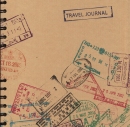
I too never liked the block editor 😌
LikeLiked by 2 people
Sorry to hear that, but if you start blogging somewhere else, please let us know where.
LikeLiked by 3 people
I will do that for sure.
LikeLiked by 3 people
Personally, I’m happy with the Classic Editor plugin, but I’m self-hosting so I have more options.
LikeLike
Sorry to see you go but it’s understandable.
LikeLike
there are work arounds to use the classic editor if you choose to continue –
LikeLike
Seems like a lot of bother to me though Beth.
LikeLiked by 2 people
i understand, too bad they just didn’t leave it –
LikeLiked by 1 person
Have you figured out how to add categories and tags?
LikeLiked by 1 person
i’m using the old one still, said they changed mine, but i am able to use the old one. this is what they sent me:
Hi Beth,
The new WordPress block editor is now the primary editing experience for your site(s).
The WordPress editor empowers you to create pages and posts by layering multiple blocks on top of each other. It’s versatile, intuitive, and boasts exciting new features, including:
Over 100 content blocks available for publishing.
A growing collection of block patterns.
Dozens of beautiful built-in page templates.
Styles you can customize directly within the editor.
If you’d rather stick with the Classic editor experience — the one you used before we introduced the WordPress.com editor a few years ago — no worries. You have two options:
You can use the Classic block. Within the new WordPress block editor you’ll find the Classic block, which works just like the editor you used before we introduced the WordPress.com editor several years ago.
You can opt to use the Classic editor. Not ready to try the new WordPress editor? No worries — you have the option to use the Classic editor in WP Admin.
Learn more about this change or get started with the block editor.
Questions or issues? Our Happiness Engineers are standing by.
LikeLiked by 1 person
Thanks for this Beth.
LikeLiked by 1 person
No, too much trouble. I don’t want to work around the system I want it to work for me.
LikeLike
Sorry to hear your decision, but I’m also struggling with the block editor. Haven’t been able to figure it out yet, so may follow you in departure.
LikeLike
I am same with this. Only posts airing are ones already scheduled, otherwise I am already at Blogger.
I will just come to WordPress and comment on blogs I follow.
WordPress has certainly gone the wrong way about it.
LikeLike
I agree entirely!
LikeLiked by 1 person
I thought I chose the classic editor. Maybe I didn’t click the right button. Anyway, the presentation is not the same.
LikeLike
I chose it, it gives me a version of the Classic but with features missing and constant harassment to use the Block.
LikeLike
Very sad, Andrew. Keep in touch
LikeLike
I will Derrick. I will still enjoy your posts!
LikeLiked by 1 person
🙂
LikeLike
Best of luck. Always enjoyed your posts.
LikeLike
Thank you.
LikeLike
I am really sorry that you are not continuing. Your blog has always been interesting and has cheered up many a dull day. Quite agree about the block editing…it is absolutely soul destroying and I blog a lot less as it blocks a train of thought so often that it is pointless to go on. And as for happiness engineers…let me get my hands on them is all I can say. Should you find another site for blogging, do let us know.
LikeLike
Thank you Helen, I appreciate that.
LikeLike
Can’t “like” the post, but I understand.
I’m still using the classic here, and it’s not changed. It could be the block editor hasn’t been implemented here but it could also be I have the classic as default.
Either way, I’ve not noticed any difference yet, so we’ll see,
Sorry to see you go, but before you do, perhaps get in touch with support and make sure that you aren’t accidentally either using the wrong classic (my understanding from conversations with support is that there is — and will be — both a classic editor “block” and an actual classic editor). The other possibility is that you don’t have all the features turned on (I onvce accidentally turned off the menu bar without realizing it and was annoyed at having only a reduced set of features).
But, if none of that applies, it’s been a good run. Hope you find something else to spend a lot of time on.
As for the block editor, I’ve played with it enough that I think I can live with it, but the proof will be if I really have to switch. Like I said, I’m used to it and can get the same format as I’m currently using, so that satisfies my needs. Plus, the more I use it, the easier it is to hate less.
LikeLike
Thank you for that.
When the original editor was replaced certain function disappeared. I worked around that by using both visual and html updating options.
Even though Classic is still there some more features have been stripped out including the html option.
For me enough is enough. WordPress don’t really want bloggers like us, especially bloggers like me who refuse to pay a subscription.
I have run out of things to say in any case!
LikeLike
Fully understand. Best wishes for your next area of interest.
LikeLike
That is disappointing and I hope you continue somehow. I think I’ve followed your blog for longer than any other and you are my longest active follower. I have never used any WordPress editor for anything but very short posts. My approach has always been to write posts in Word and then select the whole thing (control-A), copy it (control-C) and paste it into WordPress (control-V), or in my case Blogger. I’ve just checked and it still works with the block editor although you have to add images separately. If you don’t continue here I have found there to be a (mostly) friendly community on Blogger and I am sure you would be very welcome back there (I’m aware that’s where you started).
LikeLike
I might return to blogger if I can get on with it.
LikeLiked by 1 person
Andrew, I’m so disappointed. I’m a fairly recent follower of yours, but your travels, spiced with a healthy dose of history are always an excellent read. I’m still using Classic Editor (I’m a Block Refuser too) and am a bit puzzled, as nothing whatever has changed for me, and I thought we had till Christmas 2021 before they pull the rug from under our feet. Thank you for your great posts … and think about exercising the privilege of Changing Your Mind. But if you don’t, all good wishes for your – er- retirement..
LikeLike
Thanks Margaret. Strange that you haven’t noticed the changes.
LikeLiked by 1 person
No, I really have been able to bash on as usual. I think I may have defaulted to an older version of Classic Editor quite a while back, and made it my business not to allow myself to be ‘improved upon’!
LikeLike
I followed with interest this exchange.
When they switched me (I’m pretty sure they did because if I try editing anything other than through the Admin page, I get blocks) I hardly noticed because my standard method for editing is going through the Admin page.
I have a few “templates” set up, and when I want to do a new post, I “copy” the one I want and change the title.
When I say “templates” I mean drafts of posts with different structures (minor differences relating to whether it’s mostly a photo post, a writing post, or a mix).
So, when I copy a post via Admin, this is the header I get:

To the right of the menu bar, there is the option to use “Text” which switches you to HTML.
The comment I don’t understand is the part about photos. I upload photos that are larger that what can be shown in the post (hence why the “click for a larger version”) and the photos are always resized to fit in the 640 pixel width.
If I click on the photos, a menu pops up where I can edit captions, titles and displayed width (I can make them smaller than 640 pixel, but not larger), as well as add a border and other stuff. Within that editor, I can choose the alignment, and the text adjusts automatically, That’s also where I choose how it opens (in a separate tab).
The problem I’ve had with the block editor is that sometimes the photos don’t get resized to the 640 width. That problem seems to have been resolved, but the option to have the original photo open in a separate window or tab has been made clunkier and results in one more click.
For the record, there’s nothing that I need to do that would require me working in HTML since all the menus satisfy my editing needs.
For long posts (or fiction) I too often use Word, and then cut and paste.
As for the spellcheck, That can be a function of the browser but I use the Grammarly plugin (there is both a paid and a free version), but even without it, both Chrome and Firefox (and I suspect Edge) have spell-check functionality built into them.
Finally, the classic editor (same as the picture I inserted above) is definitely available in the free blogs (I have three that I keep private and that I use to both play with features and/or themes and to test stuff out).
When you open the dashboard, at the bottom of the left-side sidebar is the option to go to the “WP Admin” view, and there, when you list the posts, for each post there is the option to use the Classic Editor which, as far as I can tell, has all the features of what I normally use and looks like the above picture.
Having said all that, if you are losing interest or find blogging not as much fun under the new set-up, that’s another issue.
Again, I don’t mean to bang on a broken drum, and my intent is not to convince you to continue; I’m just making sure your decision is based on having all the facts because some of the comments made by both you and others don’t match what I see and experience.
LikeLike
I don’t want to fight the system, I want it to work for me.
I used html to get borders around my pictures, I can find no alternative way of doing it. Just a little thing really.
LikeLike
You don’t need HTML.
I have a post that goes through how to add photos. One of the menus has the options to add a border.
I’ll include that in the post I’m doing about the editor.
LikeLiked by 1 person
Finally, this article has a lot of answers as well as a visual guide of how to find and use the Classic Editor.
https://wordpress.com/support/wordpress-com-classic-editor-deprecation-faqs/#how-can-i-use-the-classic-editor
I have a bookmark that takes me to the WP Admin page and that’s how I get into WP whenever I want to compose a post. I never even see the Block Editor unless I choose it.
It could be they will eventually completely remove it, but that day is not here.
LikeLiked by 1 person
Hi Margaret,
the change over to blocks is a staggered roll out. Mine was changed a few weeks ago. You’ll wake up one morning, open the App and find the blocks editor, you might get an e-mail informing you … ten hours later!
It’s also confusing because for many years there have been three Classic editors in use and all named Classic! The oldest one, the one accessed via WP Admin will remain, the next oldest is now available as a block and the most recent Classic editor, the one that is accessed via the App is the one that has disappeared from many of our sites. – Sue.
LikeLike
I didn’t get an email. A discourtesy I have come to expect from WordPress.
LikeLiked by 1 person
It wasn’t a warning it was informing me of what had already happened! ‘Your site has now been switched to the block editor.’
I wonder what the criteria is for the staggering of the roll out, who goes first etc. Can’t be areas as Margaret is not far from me. Site names or owners names? Just curious.
LikeLike
Interesting.
LikeLike
Another issue for me is editing previous posts. I have often done this. If I try this now will it disrupt the way that I originally laid them out. Too frightened to try.
LikeLiked by 1 person
I made a mess of a couple of Gerry’s weekly prompts posts by doing the same as you, I spotted typos, and rather than tell him about it I edited it myself but opened in blocks!. I ended up copying the text, sorting it out in word and pasting back into his page. Since then I found editing previous posts in the Classic block works better.
It is a blooming nuisance!
LikeLike
Whatever happened to spellcheck in the editor. That was another useful feature that they did away with!
Anyway, I am making some progress. Some of these problems are my own making, I confess, through using a knackered PC and an old unsupported web browser. I have borrowed a laptop (granddaughter’s) and I can make some early steps.
Still don’t like it.
LikeLiked by 1 person
Neither do I, it has occurred to me that I should try opening WP with a different browser to see if it makes a difference. I might ask WP how soon we can expect the issues with images to be fixed. If they could sort that then I would be happy to copy and paste and use blocks.
LikeLiked by 1 person
Hi Sue
Aha! Mystery solved! I do indeed use the oldest Classic incarnation. I reverted to it immediately I was offered Blocks. I’m not against having a go, but I think it’s something for a long winter’s day during an almost inevitable Lockdown. I only have rare moments of illumination in the techie department! Have you converted?
LikeLiked by 2 people
Hi Margaret,
My usual Classic was removed a few weeks ago. Since then I’ve swapped about between blocks, WP Admin Classic and the Classic Block.
WP Admin Classic suits most of what I need it to do, but the images are a little small.
I can handle the blocks but it slows me down. One click becomes two three clicks and wait!
LikeLiked by 2 people
So, I keep reading about “small Images”
When you load an image (drag and drop) the menu opens up (the menu that had “insert image” in the lower right corner). By default, it’s a small image, but you can change the size to “Full Size” once, and it will remember that option for all subsequent images and subsequent posts.
That option is on the right side-bar, the last option.
I’ll have to do a post about all this.
LikeLiked by 1 person
Emilio, you are a star, Thank you so much for that tip. I tried enlarging on screen but lost some of the clarity.
Yes, you should do a post, I’m sure your followers will be very grateful.
LikeLike
Good advice. I have been used to resizing images to my own preferences and I like it that way.
LikeLike
That’s a normal option still in the classic editor, no html required.
LikeLiked by 1 person
Emilio, thank you again.
Normally I resize images before uploading, eg. I will take 5000 x 3000 pixel image and reduce it to say 900 x? pixels, simply to save media storage. This has always worked fine for me, except when I began to use the Admin Classic, so I’m grateful for your help.
I can use the blocks but the image block has been hit and miss, sometimes I have to repeat the instructions before the image will apear on the page and allow me to move the position. WordPress told me the developers are still working on this issue, which is why I turned to WP Admin.
LikeLike
This is what annoys me about WP. They make untested changes and wait for users to have problems to identify the. Bad business practice.
LikeLiked by 1 person
I agree with you, they even asked me to keep reporting any faults I find – I thought that was why we have BETA. They should not have released it until the errors were fixed.
LikeLike
I always load photos with a maximum length of 1200 pixels, either width or length. Posting them resizes them to fit in the 640 maximum. 900 should be fine, but unless you want to show them that large (line I do) there’s no reason to have them any wider than your theme allows.
LikeLiked by 1 person
I agree with you. Mostly, I prefer my images to shown as large the theme allows. Resizing three or four images in advance is not a hassle, though I can imagine if someone were to upload twenty or so then it would become hard work. Thank you, Emilio.
LikeLike
Sue, I normally output from lightroom at the size I want, but when I need resizing, this is the best resize I have found, with lots of options and FREE for personal use.
https://faststone.org/FSResizerDetail.htm
You can resize to a maximum width or length and other options, as well as change the DPI which further reduces the size, and, of course, change the compression.
You can also output to a different folder so as to ensure you don’t overwrite the originals, although I add a suffix to the file’s name so that it always creates a new version and there’s no chance of it overwriting the original.
And, 20 images? That’s one of my short posts. The long posts can reach up to 100 images, boring everyone to tears and/or ensuring no one ever reads them.
LikeLiked by 1 person
Emilio, thank you so much. I will definitely have a look at the link.
My resized images simply have the digit 2 after the image name.
100 images! Good grief, that is one very long post!
LikeLike
That’s why no one reads them.
Most are 30-60 images, but the longest one I had was 120 or so.
LikeLiked by 1 person
I will take a look!
LikeLike
First Classic gives small images but I have discovered that they can be enlarged in imposter Classic.
LikeLiked by 1 person
Brilliant, between us all we might find the perfect editor, well not exactly perfect, but one that suits us.
LikeLiked by 1 person
I remain perplexed that WP changed a perfectly good product into a less than useful one. They must want a different customer/client base.
LikeLiked by 2 people
I think it’s easier for them, but they must surely need our premium fees or revenue from adverts so are banking on us staying put so that we don’t lose our communities.
LikeLike
No doubt!
LikeLike
The images are small? If you look at my posts, you’ll see I often have large images, and rarely use the largest available to me. The plot thickens…
LikeLiked by 1 person
I always resize mine before uploading simply because I don’t want to waste media storage, My image of 5000 x 3000 pixels is a waste of media space and slows down loading. The WP Admin Classic is the only one that shows the images small, but I shall definitely follow Emilio’s instructions. and also try Andrew’s way with the Classic block. Thanks, Margaret.
LikeLiked by 2 people
Ridiculous that we have to find our own solutions to get around the system.
LikeLiked by 1 person
Just tried Emilo’s instruction for size options in the Admin Classic, it works a treat.
I’ll take a screen shot and add to my instruction sheet, it’s too important to leave out!
I think you’d like the Admin Classic once you realise that half the sidebar is under the post.
LikeLike
Yes, I resize too, but obviously not as effectively as you!
LikeLiked by 2 people
Morning Margaret,
I cannot believe that I failed to notice the resizing option on the image editing sidebar, some computer teacher I am! 😂
LikeLiked by 2 people
I completely agree with you The block editor cramps my style
LikeLike
It is a real shocker. Thanks for the comment.
LikeLike
Andrew, I was so sorry to read this. I have always enjoyed your posts which were always interesting and varied. I hope you can find a way to continue and notice that taskerdunham uses WordPress to summarise the main post on Blogger. I wonder if that would be a way forward for you? Whatever you decide please let us know we’re we can find you in future. I have been unable to blog much recently so have not had to battle with the new, ‘improved’ WordPress but judging by the comments of at least three bloggers I follow I am in for a frustrating time. Many thanks for cheering up my days with your regular posts.
LikeLike
I might try blogger again. I used it for a while 2008-9.
LikeLiked by 1 person
Hi Andrew, we are so sorry to hear that you are going to stop blogging, we have enjoyed your posts. After all your time and effort we hope you change your mind and continue one day
LikeLike
Maybe, who knows. Thanks for your kind comment.
LikeLike
wow that is a big decision! I will missed your English humor..around here! Is not easy to get comments and exchanges on the blog and you were a Champ. Nevertheless, I do not like the block editor either but have managed to turn to Classic and it holds my comments and pictures. Yes I have to come back to put an internal name on the pictures which is time consuming but hanging on as my blog is already 10 years old. I hope you can change your mind and do try to understand the new system, classic mode you can put it up and use it still. Get a chat person to explain it to you as it did to me. Best of luck and thanks for the memories if the decision stick. Cheers
LikeLike
Just joined but thoroughly enjoyed the read and comments. Hope something materialises that allows you to continue.
LikeLike
Thanks for your encouragement.
LikeLike
Really sorry to see you go, Andrew….and who knows, I may give up, still haven’t tried the Block Editor
LikeLike
It lacks functionality and is a real chore. I liked it simple.
LikeLiked by 1 person
Yep, I agree. Keep it Simple
LikeLike
Block Editor is too rigid, I prefer a more freeform style. Even what they call the Classic is in fact a block.
LikeLiked by 1 person
Indeed
LikeLike
I don’t know why I ‘liked’ this post Andrew, because I don’t. I don’t like the thought of someone who has been a constant since I started here, leaving us. I hope you will re-think your decision when you’ve had a few weeks away from it all, so I’ll keep my fingers crossed. I agree with everything you say, we are now working much harder to put up a simple bit of writing and like you, I don’t want a website or to monetise my blog. They say that the most used blocks will be there for you but I only use the Image block and so far I’ve had to write Image in the search bar and …… I’ll stop here. The red mist is descending again. I’ve blogged on Google and although it has some nice lay-outs it’s not as good as WP. I won’t say good-bye because I hope you’ll miss the company and the online friends you’ve built up over the years, enough to make you re-consider. Get a strongly worded letter off the WP, get something off your chest and come back to us. Do.
LikeLike
Thank you for your encouragement.
LikeLiked by 1 person
I’m sorry to hear of your decision.
It appears they are doing a staggered changeover. Mine happened a few weeks ago.
Don’t rush into it sleep on it for a little while.
A few days ago I wrote a blog called Mrs Fixit about the three remaining WP
editors. with instructions for each.
Although by no means perfect, the Classic that is available via WP Admin is the nearest to the old Classic. Though I have to admit that my habit of clicking everything to see what it does got me into a muddle at first.
Have a look at it, but take a look at my instructions first, mainly because WP keeps wanting to open everything in blocks. It will save you grief!
LikeLiked by 1 person
Thanks Sue. I remember reading your post and thinking ‘oh dear’.
As far as I can see the Block Editor has none of the advantages that it claims. What remains as the Classic Editor is an imposter which wants to work in blocks. It is no good to me as a blogging tool, as I said I just want a simple word processing style tool.
LikeLiked by 1 person
I agree, that’s all I want too. Having tried and tested the blocks thoroughly and written instructions, I still conclude it has nothing to offer. I have gained nothing but wasted time.
I found writing in Word also works well for me, I have a spell checker for my typos and I can set out the paragraphs without hassle and plan where the images will insert.
As a Word processor, I prefer it to anything else, including all the Classics, all I need to do when finished writing is copy and paste into a chosen editor and then add images.
LikeLike
That is exactly how I have been working Sue but the new Classic Editor is an imposter. Getting the text in is straight-forward using this technique but I cannot see how I can edit my pictures the way that I like to.
LikeLiked by 1 person
Totally agree, it has not been developed for us bloggers. I get frustrated with centralising the images it takes several attempts before the blocks responds to the instruction.
Gerry has always used the oldest Classic that’s available via WP Admin and that is staying, that’s the simplest one and has everything, But the images are a little on the small size.
LikeLike
I’m so sorry Andrew.
I realise that no matter what bits of advice we all offer, it’s of little comfort to you and will do nothing towards easing your annoyance and frustrations at WordPress for ruining what was once a comfortable place to blog.
LikeLiked by 1 person
Sorry to hear this Andrew, Still, not to worry, Kim will appreciate all the extra time for housework, decorating and gardening. Seriously, I have enjoyed reading your posts and hope that you will find another outlet for your creative streak, Best wishes, Richard.
LikeLike
Thanks Richard.
LikeLike
Sorry to read that, I will miss your adventures and misadventures. I haven’t had any emails yet, and I’m still using the old editor via WP Admin which I shall cling to as long as I can.
LikeLike
Thanks Anabel.
LikeLiked by 1 person
Andrew I happened to be scrolling through WordPress Reader and saw this. That’s a real shame. Like one of your followers commented early on I am on a self hosted site and use a plug in which has allowed me to continue with the Classic Editor. I’m not keen on the changes either so I hear you.
I don’t have any great advice however it would be a shame for you to stop writing. I hope you find another format or options to transition to.
LikeLike
Thanks Sue, good to hear from you. Self-hosting is a solution but I ask myself why should I have to?
LikeLiked by 1 person
Very true Andrew. To be honest the move was complicated and still, without the support of our son who works in IT, I’m not sure how we would manage it.
I hope you find a solution that works for you.
LikeLiked by 2 people
Sorry you are moving elsewhere, Andrew. I’ve enjoyed your posts over the years and will miss them here. Like others have noted, I’d like to know where to find you once you settle into another site. Take care.
LikeLike
Thanks Doug, I will let you know.
LikeLike
Yes, please let us know where you finish up. I’ve really enjoyed your blog posts and I’d hate to miss what you do in the future.
LikeLike
Going through Wpadmin / posts still allows you access to the original classic editor Andrew. I still use it and can write and add / edit photos as I have always done. I agree the block editor is awful and the classic block doesn’t have the functionality for photos (I like to add borders and spacing around my photos). It would be a shame for this to stop you blogging.
LikeLike
OK, my last comment about this issue:
It’s a visual tutorial on getting to, and using, the classic editor. Also, inserting photos (including adding borders).
No HTML required.
LikeLike
I also dislike the new block editor intensely. I’ve managed to write my last two posts using the classic block, which fortunately has kept them looking the same as the rest of the blog but I’ve struggled a bit during the editing. I resize my photos first and adding them to the blog singly was no problem but trying to put two or three side by side put them in the wrong places and also made them too small – cue lots of frustration! I like the way my blog pages look once published so I’ll persevere but I’m not happy 😦 I’m convinced that the changes really only benefit those who make them! Incidentally, if you are thinking of changing to Blogger then be aware that they have also recently changed their system – I know one of my readers is struggling with it 😦
LikeLike
Thanks for the advice.
LikeLike
Amazing post
LikeLike
You will be missed – and as others have said, if you decide to go somewhere else, do please let us know!
LikeLike
Thanks Stella,
LikeLike
Before you move on Andrew how about considering a self hosting site just give your followers the link to it once you have set it up. Keep your WordPress blog so that you can give your followers the address. Adapt or perish Andrew. You have got this. Adapt my friend. Adapt.
LikeLiked by 1 person
Thanks for the advice. For the time being WP have reinstated some of the features of Classic so I can get by on that.
LikeLiked by 1 person